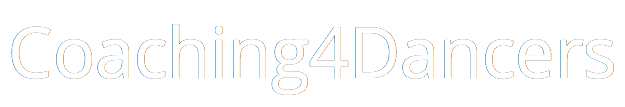Make more dance progress, get better help and support with Mindset Training using Google Drive.
Please follow the steps below to set up your Google Drive:
- 1Step 1: Set up Gmail accountSign up for Gmail account and set it up following instructions on the screen. If you already have Gmail account you can SKIP THIS STEP. CLICK HERE TO WATCH VIDEO INSTRUCTION
- 2Step 2: Access your drive and add folderLogin to your Gmail account on your computer browser and access your Google Drive. Add a NEW FOLDER, and name it “Mindset Training – Your first name and surname” for example Mindset Training – Hubert Pierzchalo CLICK HERE FOR VIDEO INSTRUCTION
- 3Step 3: Provide access to folder to my email addressOnce you create the folder allow access and type my email address: hubert333@gmail.com CLICK HERE FOR VIDEO INSTRUCTION
- 4Step 4: Add your first file into the folder….your DANCE MANIFESTOJust click on add new file and paste TEXT of your Dance Manifesto CLICK HERE FOR VIDEO INSTRUCTION
- 5Step 5: Install Drive mobile app for access on the go To have easy and instant access yourself download Google Drive App for your smartphone and login with your Gmail account details. Now you can make notes, ask questions and leave feedback on the go.